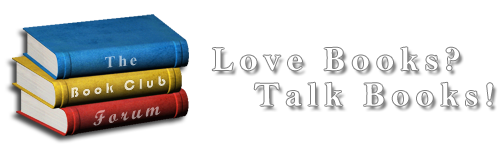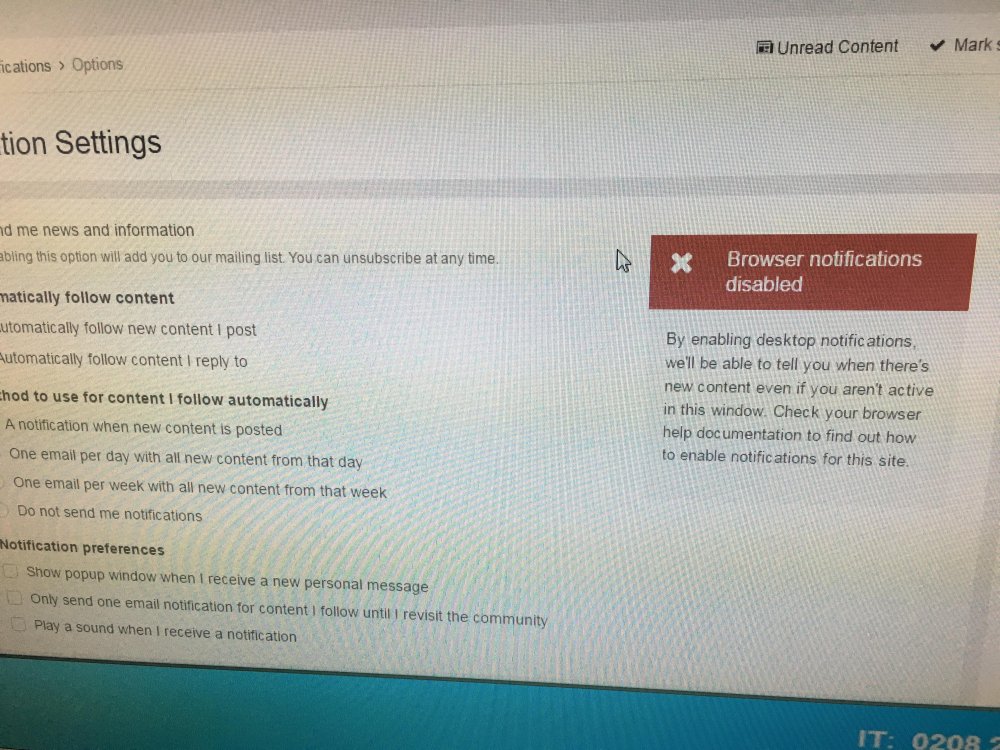-
Posts
8,747 -
Joined
-
Last visited
Content Type
Profiles
Forums
Events
Books
Everything posted by Michelle
-
Maybe if you bothered to read announcements, and some of this thread, you wouldn't have to ask! The software version we had was out of date, and there would be no further security updates for it.. so a vital 'upgrade' to look after the forum and it's members!
-
It doesn't offer me an option for recent topics, only 'popular' ones.. and that says it can't be set up..
-
Online users are now back at the bottom of the forum again. It is possible to add status updates back to the side, but when I tried it, I wasn't sure if I liked it, as I'm now used to having the forum across the screen - does anyone have any strong views as to whether they would like it back, or if they prefer the forum without a sidebar?
-
The UK has a long history of terrorist attacks though, because of the IRA attacks.
-
No one seemed to realise, but signatures had been disabled - they're now switched back on.
-
Oh frankie, I'm so sorry.. our world is making me so sad and so angry.
-
Since the upgrade, people seem to be having different experiences with notifications, and this is complicated by the fact that browsers often now have their own pop up notifications. To start with, I suggest going into your settings, and taking a look at the notifications you have already set up, as they may have changed slightly. You can choose for them to be on the forum only, or by email. Then, there is a big box in mine which tells me my browser notifications are disabled. If you are experiencing pop up notifications you can't work out, or get rid of, see if you have that big box showing in your settings - if not, then check your browser settings. That's probably as clear as mud!? If anyone is having problems with notifications, post here, and we'll try to sort it out.
-
issues with older posts I really don't see as a huge issue.. I don't know what Invision actually do to them during the upgrade, and I doubt we can do anything about it to be honest. There is an issue with your posts since the upgrade, in that sometimes a verdana span gets added, and sometimes not.. and that is bugging me. If it's not happening to anyone else's posts, then the only conclusion I can come to is that there is something different your end. If it's affecting other people's posts, then I will need to sort that out.
-
Can you point me to a post by someone else which has different fonts, as I can't say I noticed it? When I have more time, I can certainly bring it up in the support forums, but I'm not convinced I'll even get an answer there. Added: There are also other odd things with your new posts (post upgrade) - if you quote someone, your post is normal, but if you post a new one, or edit a post, the verdana span tag appears. I've not noticed this happen for anyone else.
-
Unfortunately not, as it's considered a security risk. To be honest, as I explained before, we had no option but to upgrade the software, as I'm not willing to leave the forum open to security issues. We have to be guided by the way the software works.. some changes will be welcomed, and others not.. and different people will have different views on them. We will try to sort as many issues out as we can, but the software is now not allowing fonts, nor a source code editing for most members, and we have to go with that. I'm sorry you're not happy, but I really can't give up any more time on this issue. I also asked whether you've made any changes to your browser as to which fonts it shows / uses, as I know these options exist. Both Athena and myself are completely stuck to know why some of your posts are still appearing in Verdana.. we have checked all of the forum settings, and can't see anything, so I'd like to know if you've made changes to your browser?
-
Ok, I'll look into that.
-
Have you tried clicking the Source button? It looks as if I can edit mine.. if you can't, then it might be a per-member setting.
-
For some reason, your posts look different to everyone else's.. when I view the source code, yours is more complex, and includes a span tag for Verdana, whereas mine doesn't. Do you have anything set up differently on your computer or browser, such as everything displaying as Verdana, or do you do anything different when you post? If not, I'm wondering if it's somehow linked to Firefox, as I use Chrome or Safari, depending on where I am.
-
On Safari I just had a small black notification - I'll try to find out more about what's forum related, and what's browser related, so people know what to allow and disallow.
-
Again, when I'm at a computer tomorrow I'll look closer at the settings. I have no idea why I haven't had them!
-
Janet, is that from us, rather than a browser? I'm just confused, because the only pop ups I've seen are from my browsers, and I've been able to deny them.. I haven't seen anything like that one!
-
@willoyd I'll look properly tomorrow, but I can't see an easy solution.
-
I have to say, I can't see much of a problem. I can see a very slight difference in font size in some of your posts, but the rest is italics, colour etc? I did only look quickly, so please let me know if there's something specific you can show me.
-
It also remembers the ones you've used recently, which will be useful.
-
Yep, it is better. It looks like I might be able to organise them a bit better, but it'll be a while before I get to that. We do have a lot, but they go back a long way, and are a part of the board!
-
Ah you see, that's where we differ - I really like everything to be neat, and I've always discouraged too much use of different fonts. There is one in particular which someone on here uses, and on certain browsers it's hardly readable. I'll need some time to look into what happened with font conversion, and I don't have much spare time at the moment, so you'll have to bear with me.
-
Strangely, I've just had a notification on Safari, but I also get those for Facebook, and I've for that that it's a browser setting. Have a look at your browser settings first, look for anything to do with pop ups. I'm just about to have a look at mine. Edit: I meant Safari, and not Firefox - but yes, it's a browser setting, which was easy to change.
-
I'll have to investigate and deal with this bit by bit.... Post fonts - I haven't had time to explore that much yet, so I'll have to look into it. Notifications.. as far as I'm aware, none of the admin team have had any issues with this at all. However, I do recall whilst being on Chrome at work that something came up, but this was Chrome related, rather than a forum related setting, if that makes sense. I can't remember now what I did, but I clicked on something and it took me to my Chrome settings and I was able to deny pop ups. Are you using Chrome? Edited to add: I've just tried using Chrome at home, and yes, I think the notifications you mention are coming from Chrome, and not the forum. I've been able to simply click 'deny'. Forum based notifications remain the same as they've always been. The change in general - we really had no choice. There would be no further security updates for the version we were using, and we didn't realise the skin would disappear completely. I'm getting used to it the more I use it, but it will be nice once Athena has had time to change a few things. Code.. there was always an option to add code, I think, but I'm sure HTML has always been disallowed as it can be used negatively. I will have to get back to you.
-
Oh yea, I noticed this earlier, and forgot to mention it. It was easy to change.
-
I have to say, it's much nicer on my iPhone!