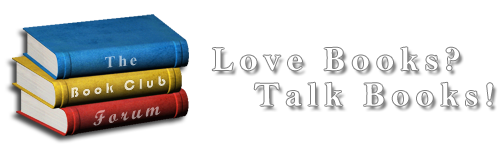-
Posts
70 -
Joined
-
Last visited
ELQ's Achievements
Collaborator (7/14)
Recent Badges
Single Status Update
-
If you go to User CP. choose Pictures and Albums (under Networking on the left) and choose Add Album. Add the title and description of your album along with your chosen privacy settings and click Submit. Next choose "Click Here to Upload Pictures". Using the Browse buttons, choose the pictures from your computer hard drive. Click Upload Pictures. Add your caption and click Save Changes. Your pictures should now appear in your album.