
CoolHandLuke
-
Posts
7 -
Joined
-
Last visited
Content Type
Profiles
Forums
Events
Books
Posts posted by CoolHandLuke
-
-
How do i reply to a reply on a post?
Is it possible to download a profile picture from my computer instead of finding a picture from google images?
-
How do i reply to a reply on a post?
Is it possible to download a profile picture from my computer instead of finding a picture from google images?
-
@Madeleine Thanks, i will definitely read it now.
-
Is it worth reading the second book (The Vampire Lestat)? The story was interesting but depressing. Is the second better?
-
I like the story but the writing is dissapointing.
-
When the story doesn't flow (lack of descriptive words). When it feels like an effort to imagine the scenes instead of the scenes just flowing by like i'm a spectator.
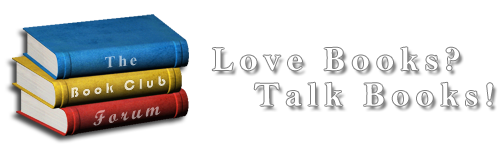
New Members - Questions, Problems?
in Introductions
Posted
Okay, thanks. Nothing happens when i click on choose file - must not be working.